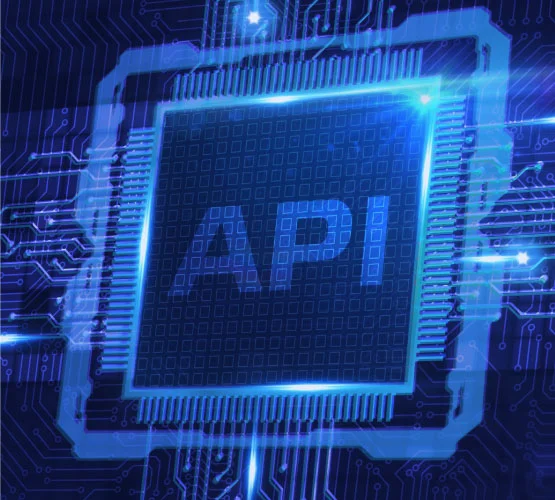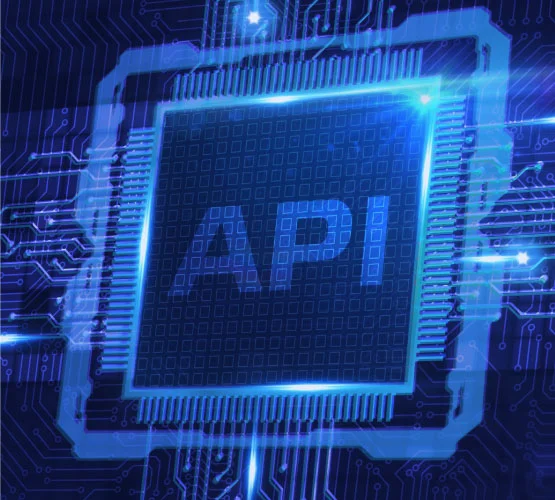Introduction
In the ever-evolving domain of mobile app development, where efficiency and user
experience reign supreme, React Native has emerged as a game-changer. This revolutionary
framework has democratized cross-platform app development, offering developers the
ability to create versatile applications with ease. Yet, amidst this progress, a pivotal
challenge remains seamlessly integrating Google Contacts into your app. Fortunately,
there’s a potent solution on the horizon – the “react-native-google-contact-api”
library. This formidable tool not only simplifies integration but also injects a
strategic edge into your mobile app strategy, propelling your project to new heights in
the competitive app landscape. Join us on a journey to explore how this library can
transform your app development endeavors and elevate your business goals.
What are the Challenges?
- Authentication Complexity: Setting up secure authentication, obtaining user
consent, and managing access tokens for services like Google Contacts can be a
complex and error-prone process. Developers need to navigate through a maze of
authentication intricacies, which can be daunting, especially for those new to the
task.
- Time-Consuming Development: Building contact management features from scratch
consumes valuable development time and resources. This can lead to delayed
time-to-market and the potential introduction of bugs due to the intricacies of
handling contact data.
Ideal Solution
Enter the “react-native-google-contact-api” npm package, a solution that simplifies
Google Contacts integration and mitigates these challenges:
- Authentication Made Easy: This package abstracts away the complexities of
user authentication, making it remarkably simple for developers to authenticate
users using their Google accounts. By doing so, it reduces the risk of
authentication-related errors and significantly speeds up the development process.
- Time-Efficient Development: By abstracting the intricacies of Google Contacts
API integration, the package streamlines development efforts. Developers can now
allocate their time and resources more effectively to other critical app features,
resulting in a faster time-to-market.

Expert Insights
Here are some key considerations when dealing with contact data integration:
- User Privacy: Safeguarding user privacy is of utmost importance when handling
contact data. Developers must ensure their app requests appropriate permissions and
securely manages contact data.
- Comprehensive Documentation: A robust library should be accompanied by
comprehensive documentation and an active community for support. This empowers
developers with clear guidance and the ability to seek assistance from experienced
users.
- Cross-Platform Support: Libraries that support both iOS and Android platforms
are highly valuable. They streamline development efforts and maintain consistency in
user experiences across different platforms.
Benefits of Using “react-native-google-contact-api”
- Simplified Integration: The package significantly simplifies the process of
integrating Google Contacts into React Native applications, reducing the complexity
associated with contact storage and data formats.
- Cross-Platform Compatibility: It offers support for both iOS and Android
platforms, enabling developers to create cross-platform apps with a single codebase,
saving time and resources.
The Business Use Cases
Let’s explore how this library can bring tangible business value through a few compelling
use cases:
Social Networking and Communication Apps
- Use Case: Imagine you’re developing a social networking app or a
communication tool that relies heavily on user contact information. Speed and
accuracy in importing contacts from users’ Google accounts are critical to enhance
user engagement.
- Business Sense: By utilizing “react-native-google-contact-api,” you can
streamline the contact import process. This results in faster user onboarding,
improved communication, and increased user retention, ultimately driving revenue
through enhanced user interactions and engagement.
E-commerce and Customer Support Apps
- Use Case: You operate an e-commerce platform with a customer support app.
Easy access to customer contact information is essential for efficient support and
personalized customer interactions.
- Business Sense: The library simplifies the integration of Google Contacts,
allowing your support team to access customer contact details effortlessly. This
leads to quicker query resolution, improved customer satisfaction, and repeat
business. Streamlined integration also reduces development time, saving costs.
Event and Networking App
- Use Case: You’re creating an event app or a networking platform where users
connect with others based on shared interests. Access to users’ Google contacts can
enhance the networking experience.
- Business Sense: With the help of “react-native-google-contact-api,” users can
easily connect with their contacts from Google. This simplifies the networking
process and encourages more users to engage with your platform. A larger user base
and increased interactions can open up monetization opportunities through premium
memberships or event sponsorships.
Business Productivity and Collaboration Apps
- Use Case: Your app targets businesses and professionals, offering
productivity and collaboration features. Easy access to Google Contacts can help
users connect with colleagues and clients seamlessly.
- Business Sense: This library accelerates development, allowing you to focus
on core features that enhance productivity. Your app can streamline professional
connections, facilitating effective collaboration among users. Businesses are more
likely to adopt your app if it simplifies their workflows, potentially leading to
subscription-based revenue models.
The Bottom Line
Integrating “react-native-google-contact-api” into your mobile app not only simplifies
development but also unlocks various business advantages. It speeds up user onboarding,
improves engagement, enhances customer support, fosters networking, and boosts
productivity—all essential elements that contribute to revenue growth.
In a competitive app market, providing a seamless experience with features like Google
Contacts integration can set your app apart. It saves development time, reduces costs,
and positions your app for long-term success.
Key takeaways from Team Maestro
- Install the Package: Get started by using the command npm install
react-native-google-contact-api –save to add the library to your React Native
project.
- Business Sense: Explore Documentation: Dive into the comprehensive
documentation to quickly learn how to integrate and use the package effectively.
- Stay Informed: Keep up with the latest updates and enhancements to the
library to ensure your app continues to offer the best contact management
experience.
In conclusion, “react-native-google-contact-api” is a valuable tool that empowers React
Native developers to streamline contact management, improve user experiences, and adhere
to privacy regulations. By embracing this library, you can enhance your React Native app
while saving valuable development time and resources.
Harness the power of “react-native-google-contact-api” today to drive business value,
increase user engagement, and solidify your app’s position in the market.
Author Bio
Vasanth V is a highly accomplished Web and Mobile App Developer with over 2 years of
industry experience and a solid background in React & React Native development. Connect
with Vasanth on LinkedIn for his latest insights and updates on his development works
and contact integration solutions.
Git Link: https://github.com/vasanthvel7/react-native-google-contacts
Related Use Case: Rawcaster