M-Sales
Simplify Your Sales Success with Open source Leads and Sales Management Software
The goal of Maestro Leads and Sales Management Software is to assist businesses in managing their sales pipeline more effectively.
The goal of Maestro Leads and Sales Management Software is to assist businesses in managing their sales pipeline more effectively.
The goal of Maestro Leads and Sales Management Software is to assist businesses in managing their sales pipeline more effectively. It aims to:

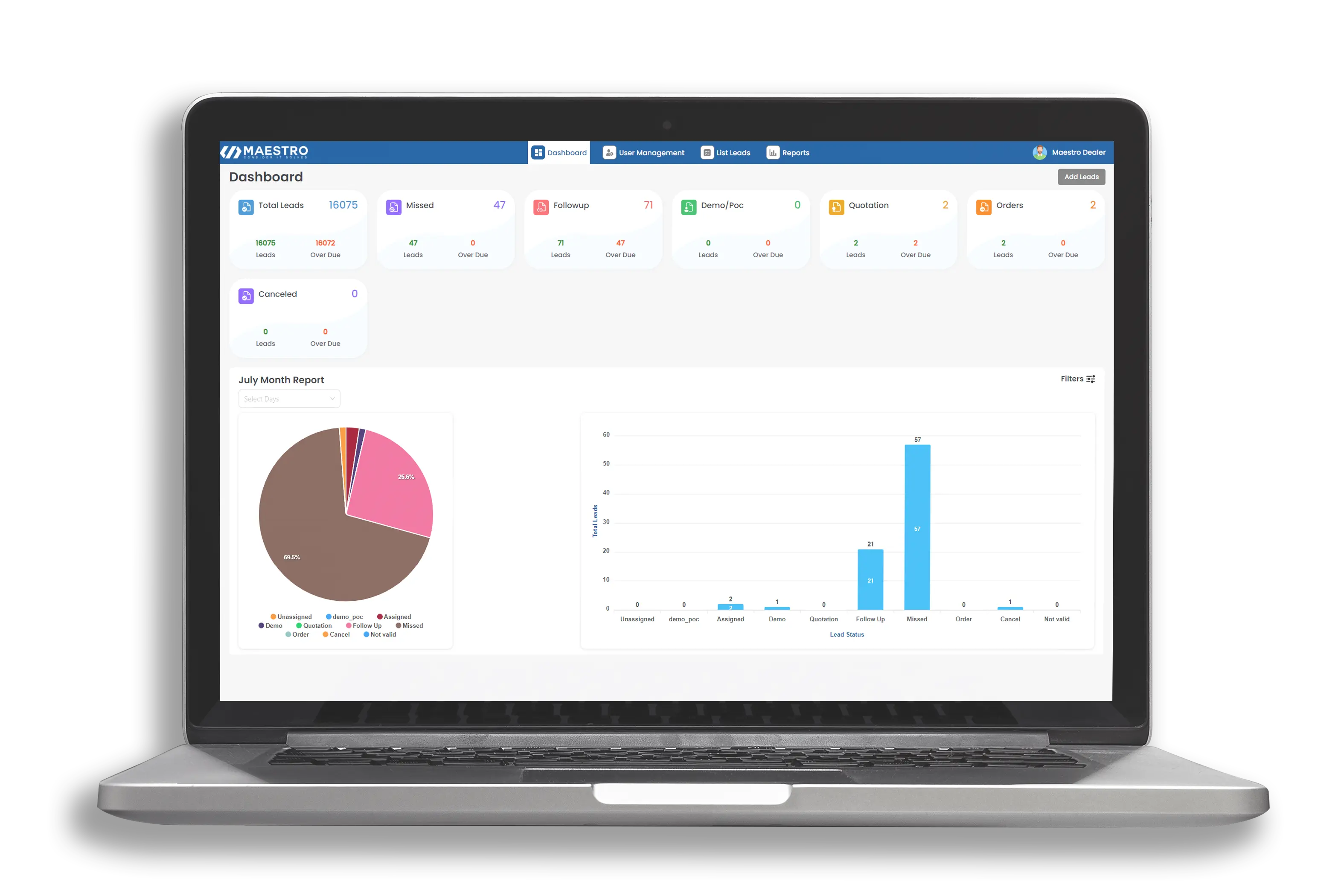
The dashboard is a centralized interface where users can get a quick overview of all their sales activities:
The lead management feature is designed to capture and manage detailed information about each lead:
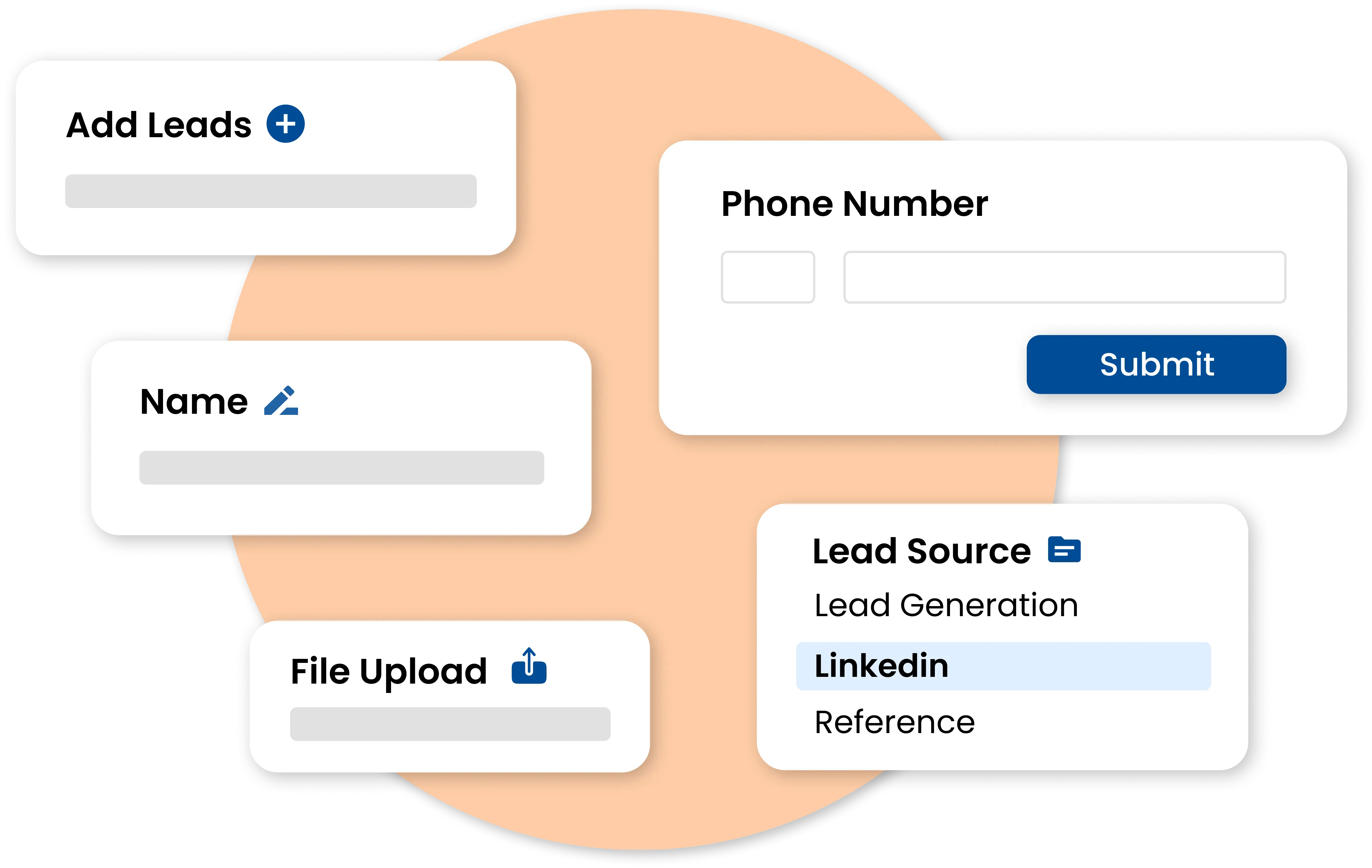
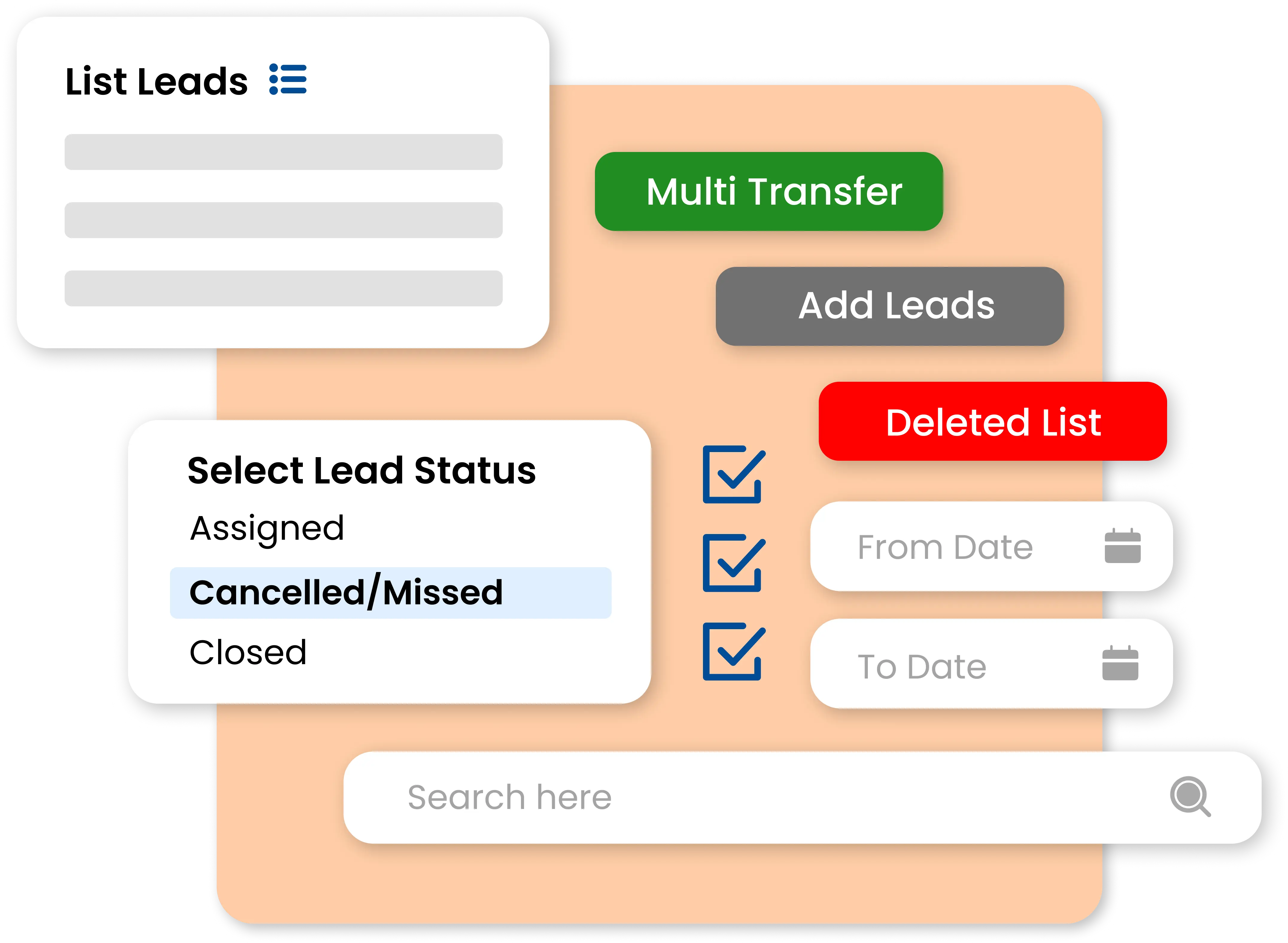
This feature provides a detailed list of all leads, allowing users to:
A set of actions that users can perform on leads:
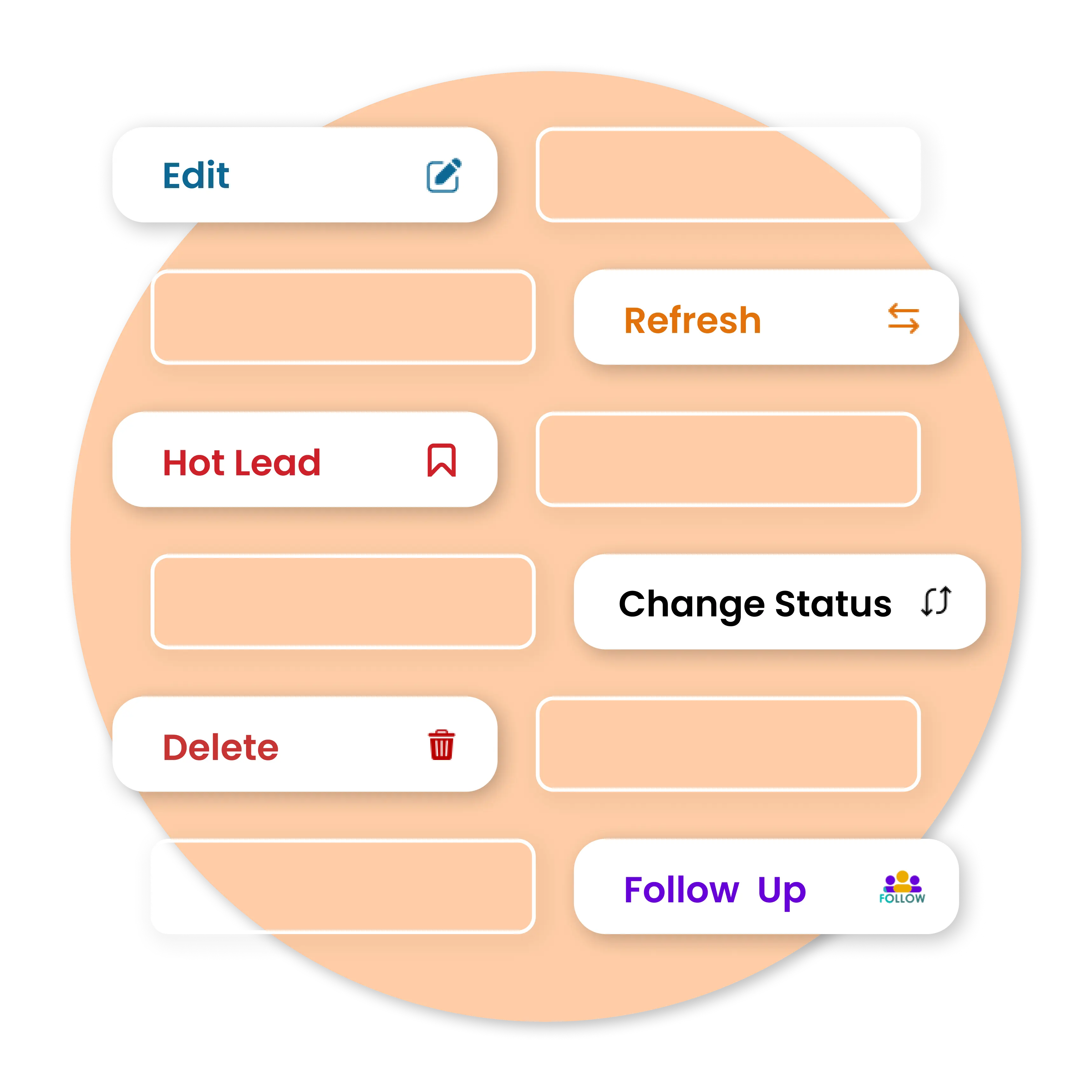

The reporting feature helps businesses analyze their lead data:
Maestro Leads and Sales Management Software is open source, meaning the source code is freely available to anyone. Key benefits include:
